If you are not a citizen or permanent resident of Canada or the U.S., apply as an international student in four simple steps.
Before You Apply
Review Admission Requirements
Review the admission requirements for your program.
Apply Before Deadline
The deadline for international students to apply for undergraduate studies is April 30 for fall term and September 15 for winter term. For continuing studies, check the program page for next intake.
How to Apply
Step 1. Submit Your Application Fee
Please note that applications for off-shore international students for the Fall and Winter 2024-2025 academic year are unavailable, as we are at capacity.
If you are an on-shore international student with an existing study permit, you must pay a $150 non-refundable application fee before receiving a link to your online application.
Booth UC partners with Flywire to streamline the international payment process. Flywire allows you to pay securely from any country and bank, typically in your home currency. Flywire allows you to track your payments from start to finish, save on bank fees and exchange rates, and get multilingual customer support anytime.
Go to boothuc.flywire.com or download the Flywire mobile app to begin the payment process for your application fee.
If you have questions about making a payment, contact our Admissions Department.
Step 2. Apply Online
Check your email. After your application fee is processed, you will receive a link by email. Follow the link to complete your online application.
Step 3. Arrange for Official Transcripts
Have all of your official transcripts, including high school and college or university records, sent to Booth University College’s Admissions Office. Transcripts should be delivered unopened or sent directly from the issuing school to our Admissions Office.
For applicants with a MyCreds account, follow these instructions to share your digital documents:
- Select the Share option: Send my documents to a registered organization
- Select Booth University College in the Recipient field
Step 4. Accept the offer of admission with a tuition deposit
When you’re offered admission to Booth University College, a non-refundable $500 tuition deposit will be required prior to receiving your letter of acceptance. Payment can be made using Flywire from your home country or by credit card if you are in Canada.
After You Apply
Check Email
Once you've paid your tuition deposit, you'll receive a Welcome to Populi email. Read the email for instructions to log in and set up your account, where you'll receive important updates and information.
Apply for Scholarships and Awards
Check if you qualify for any scholarships or awards. You can apply for scholarships an awards before receiving an acceptance offer.
Enrol for Classes
Enrol for classes on Populi, using your MyBoothUC.ca account. If you need help selecting classes, contact your Academic Advisor.